Nue in June 2025: What to Know
Related tags
Nue in June 2025: What to Know
The Nue Team
This update centers around improving mid-term changes, delivering effortless product changes for ongoing subscriptions, and improving delta ARR reporting.
Key highlights include new mid-term changes for upgrades, downgrades, and swaps, along with enhancements to the template builder and a variety of improvements across the Nue platform.
Mid-term changes can be a key business driver, driving revenue expansion and preventing churn. To make mid-term changes easier, we’ve added three new Product Relationships: upgrade, downgrade, and swap. You can now change products in an ongoing subscription without having to cancel the subscription and create a new one.
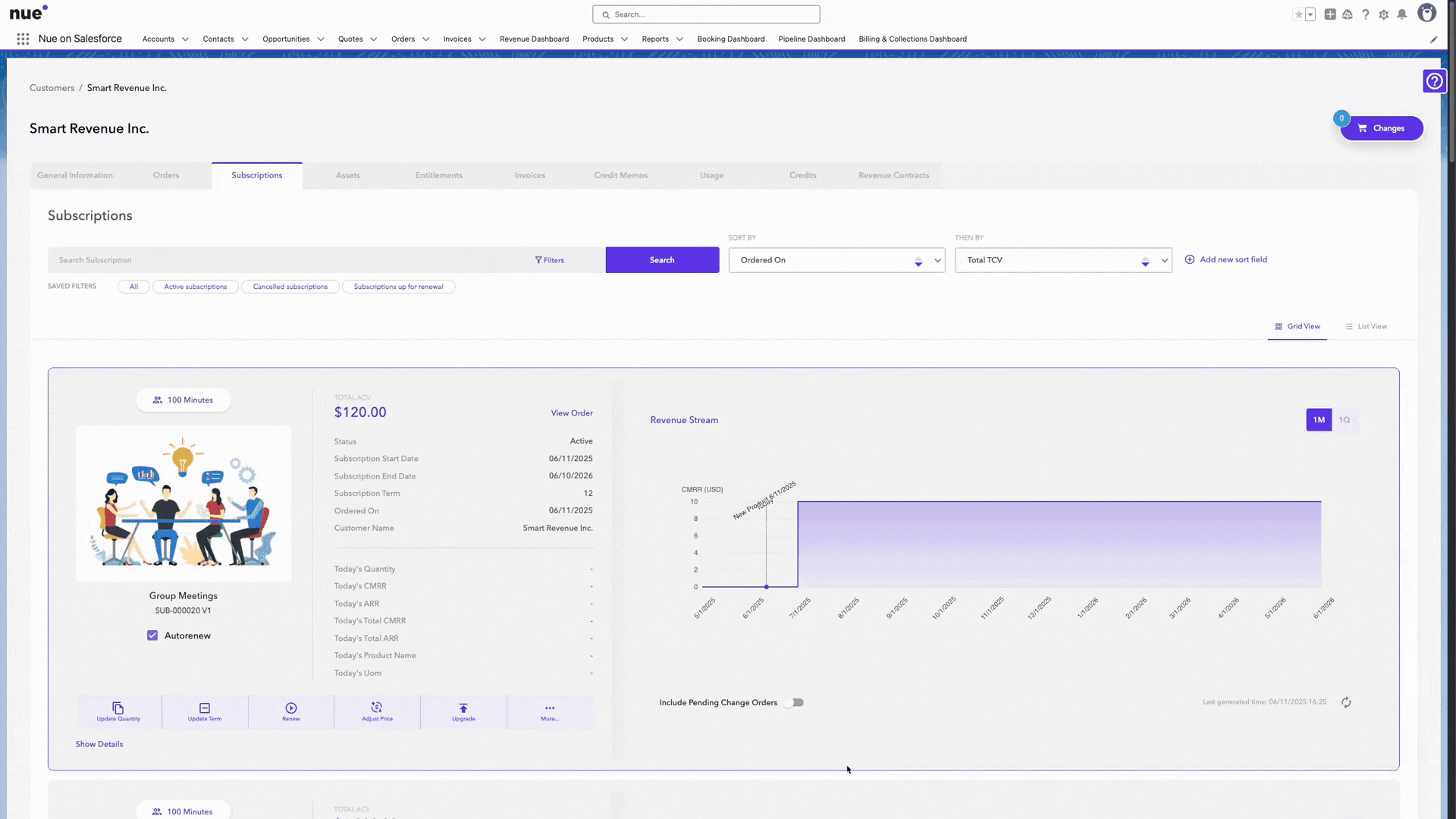
Upgrading an ongoing subscription in Nue.
By changing products in an ongoing subscription, you get clean ARR metrics that show only delta ARR rather than artificial churn. Your customers receive a single invoice showing changes, instead of two, for the cancellation and the new subscription. You can even update products in bulk across multiple subscriptions.
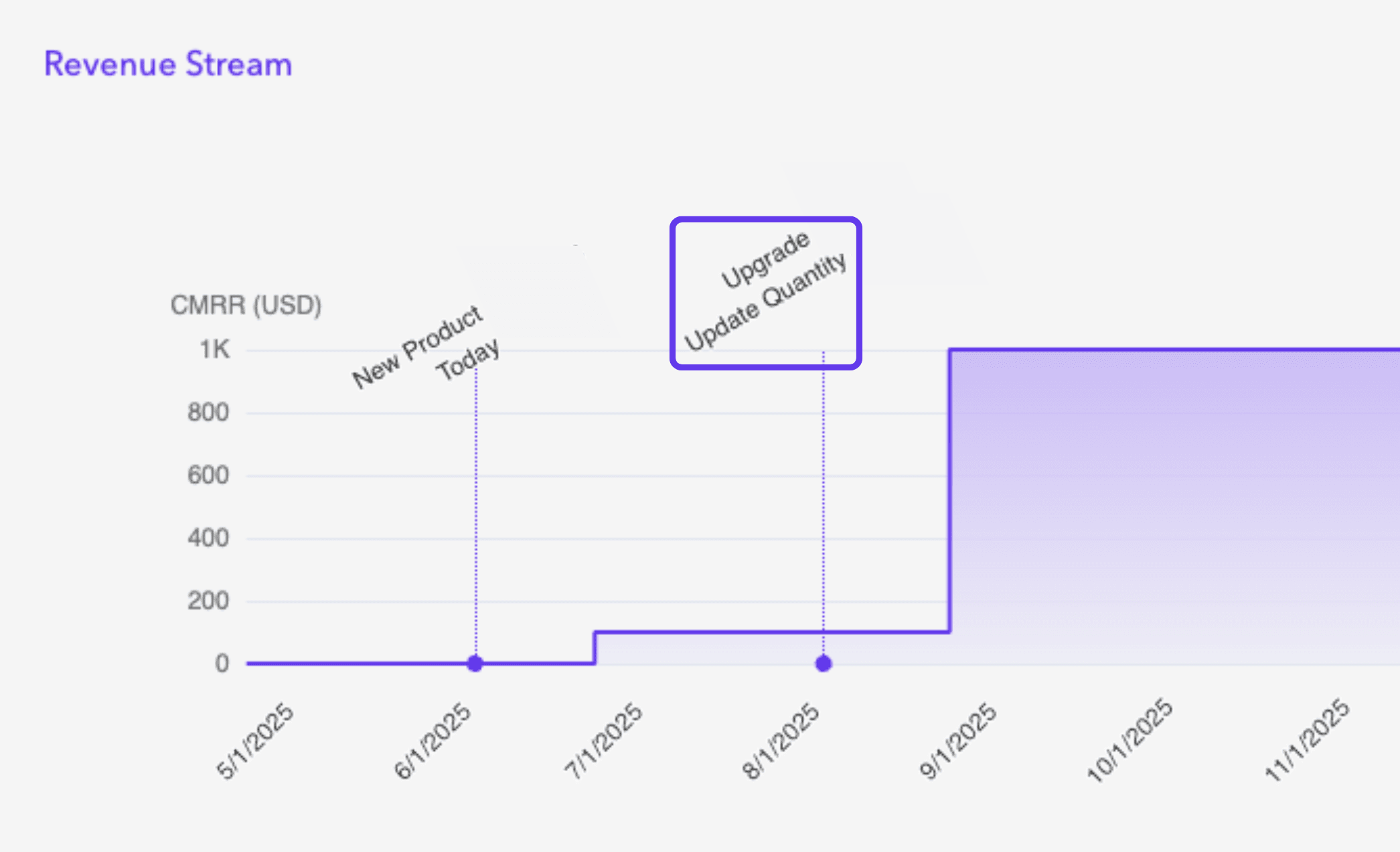 A Revenue Stream chart showing delta MRR from an upgrade.
A Revenue Stream chart showing delta MRR from an upgrade.
Use Cases
- A customer is getting a lot of value from your products, and they want to upgrade. You can upgrade them in a few clicks without changing any other aspect of their subscription.
- Your product team is launching a new version of a product that many customers currently use. You can bulk upgrade customers to the new version in just a few clicks, without affecting their subscriptions.
- Your customer wants to cancel their subscription because they’re not getting value. You offer them a downgrade to a more appropriate subscription tier and manage to retain them. You can make the downgrade easily without your customer getting a mistaken cancellation email.
Who Benefits?
- Finance: Report accurately on delta ARR without seeing false churn data associated with mid-term changes.
- RevOps managers: Provide guidance to your sellers on which products can be upgraded, downgraded, or swapped with one another.
- Sales reps: Quickly make mid-term changes without your customers receiving a cancellation email. Deploy the latest offers with discount tags associated with specific upgrades or swaps.
- Product managers: Quickly launch new products without affecting customers’ ongoing subscriptions. Obtain accurate data on which customers are using which products.
Making mid-term changes without having to cancel subscriptions and create new ones provides an ideal experience for sellers, accurate reporting for finance, and the ability to quickly launch new products to market.
The documents delivered to customers are a key part of providing a positive customer experience with clarity and precision. To that end, we’ve added the ability to drag and drop components anywhere within a document template, simplifying the process of building templates.
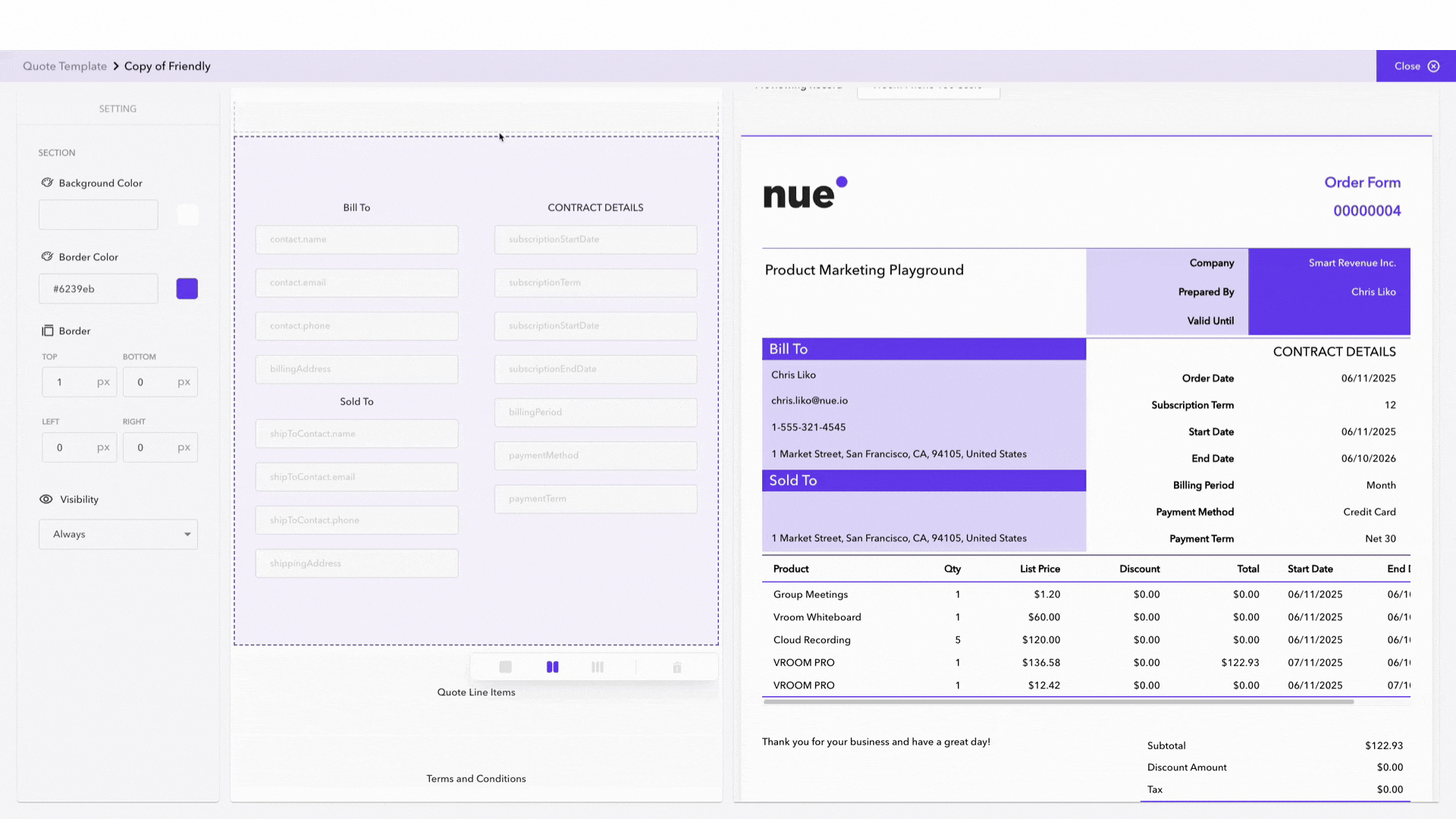
Drag and drop to easily move template components.
Another addition in this release is the ability to conditionally display components in a document based on configurable filters. This makes it easier to build a single template for multiple scenarios or customer types, instead creating many templates for each case. Additionally, we’ve added conditional watermarks. You control when and how watermarks appear on documents. This change applies to all your templates for quotes, orders, invoices, and credit memos.
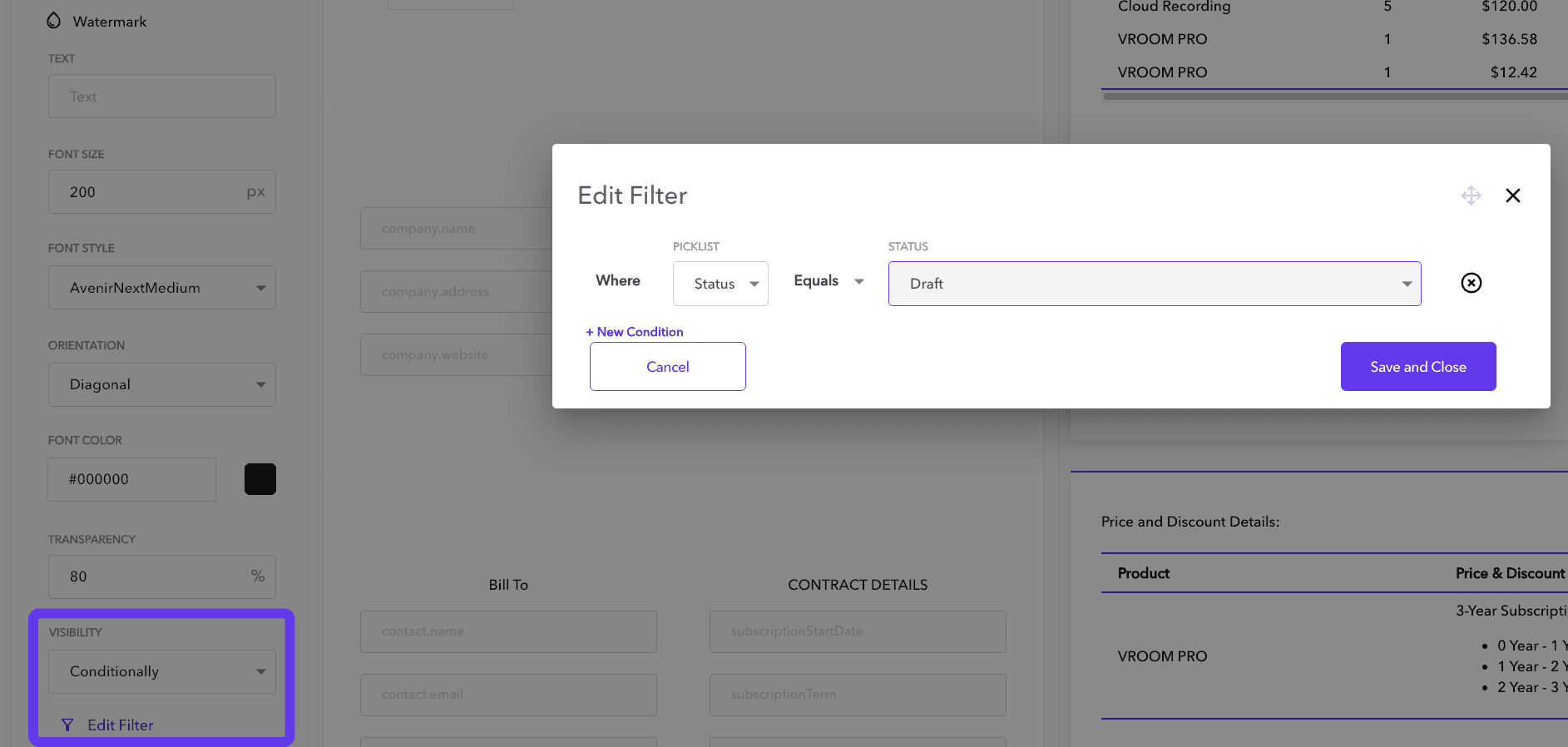
Configuring the conditional display filter for a watermark.
The latest enhancements to Lifecycle Manager provide you with greater control over the customer lifecycle, enabling you to deliver a more personalized experience for your customers.
Renew with Quantity Update
We’re giving you more control over how you deliver renewal details to customers. When quantities change on renewal, you can decide whether to combine the renewal and quantity adjustment changes into a single line or keep them separate.
Hierarchies and Bulk Add-on Updates for Subscription Management
We’ve enhanced the list view for subscriptions by showing them in a hierarchical format. This change makes it easier to update subscriptions, including the ability to bulk update add-ons directly from the list.
Start and End Date Recalculation
Sales reps can now update the Start Date of a quote or order on the detail page in Salesforce. On save, the system updates the End Date of the quote or order, as well as all associated line items.
Use Latest Usage Tiers for Evergreen Subscriptions
When you make changes to usage price tiers, you need them to be reflected on evergreen subscriptions to ensure you capture the revenue uplift from the changes. With this change, raw usage is now rated using the latest tiers, rather than the original tiers when the subscription was created.
By providing real-time data sync between the direct sales and self-service experience, we’re making it easier to deliver a consistent customer experience, regardless of which channel customers choose to complete their transactions.
Sync Draft Orders from Salesforce to Nue
When sales reps create draft orders, they can now sync them from Salesforce to Nue so that they can be surfaced in the self-service experience. This allows customers to self-check out using a customized order created by a sales rep.
Sync Customers on Creation
We’ve introduced a real-time sync for customers between Nue and Salesforce on creation or update. This means that your sales reps and self-service experience will always have the latest customer data, regardless of where changes are made. You can set filters to decide what is synced.
Fetch Subscriptions by Snapshot Date
This release brings snapshot analysis, allowing you to see the state of a subscription on a specific date. This is essential for historical reporting, billing reconciliation, and understanding the evolution of subscriptions over time.
We’re enhancing our integrations to ensure data flows correctly between Nue and your other systems.
Multi-Currency Support in QuickBooks
We’ve added mapping that connects invoices to the correct currency-specific customer in QuickBooks, because QuickBooks only supports one currency per customer. The built-in logic and error handling provide guidance to ensure correct sync is maintained.
Map Payment Terms for NetSuite
With this feature, payment terms are now reliably synchronized from Nue to NetSuite whenever a customer, order, or invoice is created or updated. This ensures consistency and reduces manual reconciliation.
Upload Transaction Hub Records via API and UI
In addition to exporting Transaction Hub records through the API and UI, users can now also import custom Transaction Hub records via both methods. This enables admin users to bring in records for custom integrations, allowing them to establish pre-existing mapping data between Nue and external systems.
Align Credit Period on a Specific Day
Depending on how you bill customers (or how your customers want to be billed), you might need to adjust the Credit Period for burndown subscriptions. With this update, you can align Credit Periods with a specific date, regardless of the start date or billing cycle day.
If you're a Nue customer, check out the full release notes here.
These features could help you drive more revenue. Want to see how? Schedule a demo today.